How to Add a Business to Google Search
When people need a product or service, the first place they turn to is Google. It has become the go-to tool for finding everything from a nearby restaurant to a trusted supplier. If your business does not appear when potential customers are searching, you are giving competitors an easy win. Think about it: someone could be looking for exactly what you offer right now, but if your business is invisible online, they will never know you exist.
Google has made it possible for businesses of every size, from small local shops to large companies, to show up in search results. By creating and optimizing your profile, you make it simple for people to find your brand, learn what you do, and even take action immediately. Customers can call you, visit your website, read reviews, or get directions to your physical location with just one click.
This is why knowing how to add your business to Google search is so powerful. It is about making your brand visible at the exact moment people are ready to make a decision. That visibility can lead to more inquiries, more walk-ins, more sales, and long-term growth for your business.
Why It Is Important to Add Your Business to Google
Adding your business to Google builds trust with your audience. People expect to see details like your business name, location, phone number, website, and reviews when they search online. Without this, they might choose a competitor who appears more established.
Some benefits include:
- Visibility: Your business shows up when people in your area search for your services.
- Credibility: Verified information builds trust with customers.
- Leads and sales: More people can call, message, or visit you directly.
- Local advantage: Perfect for small businesses that depend on nearby customers.
- Better SEO: Having your business on Google strengthens your online presence.
How to Add My Business to Google Search Step by Step
Adding your business is straightforward if you follow the right process. Google provides a free tool called Google Business Profile (previously Google My Business). Here’s how to get started:
Step 1: Sign in to Google Business Profile
Go to Google Business Profile and sign in with your Google account. If you do not have one, create a free Gmail account first.
Step 2: Enter Your Business Name
Type your business name exactly as it appears in the real world. Avoid adding extra keywords, since Google may reject it if it looks unnatural.
Step 3: Choose Your Business Category
Select the category that best describes your business. For example, if you own a restaurant, choose “Restaurant.” This helps Google understand what your business does and show it in relevant searches.
Step 4: Add Your Location
If customers visit your shop, office, or restaurant, you can add a physical location. This makes your business show up on Google Maps. If you run an online-only business, you can skip the location and list service areas instead.
Step 5: Add Contact Information
Provide your phone number, website, and other details so customers can reach you easily.
Step 6: Verify Your Business
Google usually sends a verification code by postcard, phone, or email. Enter the code to confirm ownership. Once verified, your business will start appearing on Google.
Step 7: Optimize Your Profile
After verification, add photos, business hours, services, and product details. The more information you provide, the better your chances of attracting customers.
How Long Does It Take for a Business to Show on Google?
After verification, your business can appear in Google search results within a few days. Sometimes it may take longer depending on Google’s review process. Adding complete and accurate details speeds up approval.
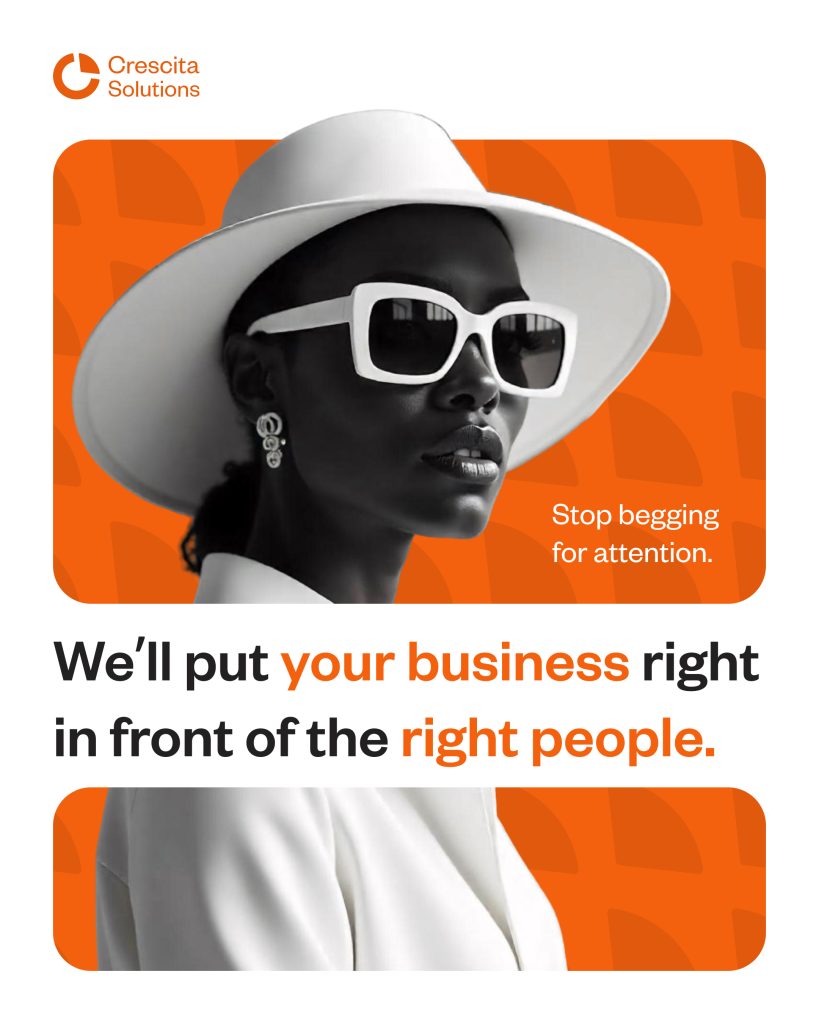
Why Is My Business Not Showing on Google Search?
Even after adding your business, there are times when it may not appear. Some common reasons include:
- The profile is not verified.
- The business category is incorrect.
- The profile lacks enough details.
- Violations of Google’s guidelines.
- The business is too new and still under review.
Checking these areas and fixing issues usually helps.
How to Optimize a Google Business Profile
Adding your business is the first step, but optimization is what makes you stand out. Here are practical tips:
- Upload quality photos: Pictures of your store, products, or team build trust.
- Encourage reviews: Positive reviews make your business look more credible.
- Post updates: Share announcements, promotions, or events to keep your profile active.
- Answer questions: Respond quickly to customer inquiries.
- Keep details updated: Always ensure your hours, phone number, and website are correct.
Affordable Services to Help Add My Business to Google
Not every business owner has the time or technical knowledge to handle setup and optimization. This is where affordable services come in handy. Agencies and professionals can help:
- Create and verify your Google Business Profile.
- Optimize your profile with the right keywords and content.
- Manage reviews and respond to customers.
- Track insights and provide monthly reports.
One of the most reliable partners for this is Crescita Solutions. We specialize in helping businesses appear on Google and stand out. From profile setup to long-term management, we ensure your brand looks professional and attracts customers searching online.
How Adding Your Business to Google Helps Long-Term Growth
Being visible on Google is more than a one-time task. It supports long-term growth by building brand presence. Each review adds credibility. Each update improves engagement. Each click leads to a potential customer.
Over time, your Google Business Profile becomes a central hub where people can discover, learn about, and connect with your brand. That is why businesses that take this step seriously often see consistent growth in sales and customer loyalty.
Learning how to add your business to Google search is one of the simplest yet most powerful steps for growth. Adding your business to Google search today could be the decision that connects you with tomorrow’s customers.







